Search
Latest topics
newpost
new postN91 hard drive not available solution 100%
Page 1 of 1
 N91 hard drive not available solution 100%
N91 hard drive not available solution 100%
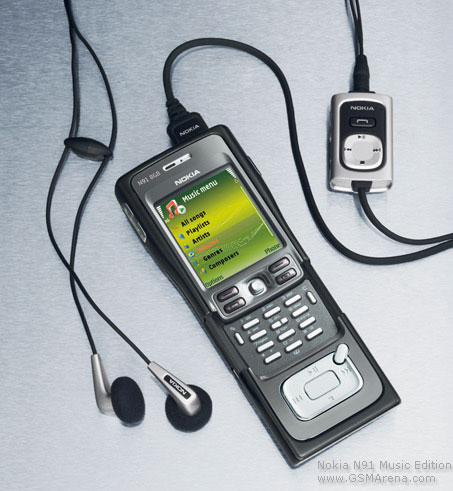
here is the solution(we do not have to use any of box or software):
1. normally i will turn on the phone and press *#7370# to restore to factory setting first.
2. TAKE OFF BACK COVER. reboot phone by holding the (pen-key), the phone will boot as safemode. (it looks no different from normal mode)
3. go to setting--> harddisk (now you will still see "harddisk is not available")
4. PUT BACK COVER ON (do this slowly). then the phone will work very slow BUT THE PHONE IS NOT HANG.
5. you have to be patient, and press option key, and wait for phone responds, it normally takes from 2mins to 5 mins (some phones responds fast, some phones responds slower, depands how it reads harddisk)
6. after option menu comes up, choose harddisk to format (formatting takes about 15 mins or more, be patient, wait until it finish, after formatting harddisk, every thing will work ok again)
note: after put your backcover back, each key you press, phone will respond very slow, because it's reading harddisk, but THE PHONE IS NOT HANG

free_phel- Admin

- Number of posts : 55
Registration date : 2008-07-24
 Similar topics
Similar topics» charging solution in one exe
» flashing ok but no power on solution
» Nokia Dispaly Solution Exe
» 3220 & 6020 mic solution
» 5310 camera solution
» flashing ok but no power on solution
» Nokia Dispaly Solution Exe
» 3220 & 6020 mic solution
» 5310 camera solution
Page 1 of 1
Permissions in this forum:
You cannot reply to topics in this forum|
|
|





» программы для компьютра
» Great informative post!
» Pregnancy Symptoms
» Prescripition Drug Guide
» Drinks Energy Caffeine
» Sugar Test Tablets
» great time to trade forex currencies with the world economic problems
» can you take tramadol everyday